In recent years, the popularity of video podcasts has soared, offering creators a dynamic platform to engage audiences visually while delivering compelling audio content. Building a great video podcast studio is essential for producing professional-quality episodes that captivate viewers and listeners alike. Whether you’re a seasoned podcaster or just starting out, here’s a guide to the key considerations for creating your own studio.
- Choose the Right Space
Selecting the right location for your studio is crucial. Look for a quiet, well-ventilated room with ample space for equipment and comfortable seating. Consider factors such as lighting, acoustics, and accessibility when choosing your studio space. Custom made furniture is available for both the audio podcast recording area and for the housing of recording, mixing, and editing equipment. For video podcasts, consider a custom-made set with good quality, adjustable, lighting. It’s worth deciding if your podcasts are going to be either live streamed or recorded and edited for later transmission and distribution so you can allow space to handle the technical side as well as the production recording area.
- Invest in Quality Equipment
Investing in high-quality equipment is essential for achieving professional results. This includes: –
Microphones: Choose microphones that capture clear, crisp audio. They must have a directional pick-up pattern to minimise the amount of audio captured ‘off axis’ and be mounted on high quality, securely clamped microphone stands with shock absorbing capabilities. The microphones should have a pop shield to prevent fast moving air or plosives from hitting the sensitive recording capsule within the microphone. Don’t go for budget USB mics, instead use mics with an XLR connector. You could use a good quality dynamic mic such as the Rode Procaster or the Sure MV7X. Alternatively use a more sensitive, and often more expensive, condenser mic such as the Audio-Technica AT2035PK. Condenser mics require phantom power which would usually be supplied by the recording equipment that the mics are connected to. Good quality lavalier radio microphones are an alternative option. These are sensitive, small, clip-on microphones that can be discreetly attached to the clothing of the person.
Headphones: These are of equal importance as your microphones. Choose wired, over-the-ear, closed back headphones, not wireless and especially not AirPods and suchlike, and do not use noise cancelling ones. Ideally each participant in the podcast should have the means of adjusting their own headphone level (use a good quality audio distribution amplifier system for this) and there should be a talkback system to allow the podcast producer to talk into the headphones of the participants. A high quality pair of headphones to consider would be the Beyerdynamic DT770 Pro Headphones.
Cameras: Choose a 4K (Ultra HD) camera capable of capturing sharp, detailed video. Consider factors such as resolution, frame rate, and low-light performance when choosing your camera setttings. Clear, crisp footage will be generated by a camera with a high frame rate. A camera with a good selection of connectivity options will benefit the videographer who may want a versatile set up capable of operating in a variety of different situations. Consider the Sony Vlog ZF-1F, which can record to built-in memory cards as well as outputting 4K video over HDMI to a computer for live streaming or recording purposes. A more expensive option would be the Canon XA60. This camera has external line level and mic audio inputs and would be a good option for ENG style vlog recording, such as for documentary or journalism-style productions, which may require some recording ‘in the field’, to be edited later back at the studio.
Lighting: Good lighting is essential for creating a visually appealing podcast. Invest in soft, diffused lighting sources to eliminate harsh shadows and create a flattering look for your hosts and guests. There are many LED light panels available, which can have the temperature of the light output adjusted between warm and cool temperatures for different scenarios. For a professional lighting solution, you could invest in a lighting grid suspended from the ceiling, upon which you could attach a variety of DMX controlled lights, both panels and spotlights, and control these from a DMX controller where you can store and recall various lighting presets.
Audio Interface and Mixer: An audio interface or mixer allows you to connect multiple microphones and other audio sources to your recording setup. Choose a model with sufficient inputs and features to meet your needs. There are many options in this area, and it would be wise to consult with a professional studio designer to help you navigate your way to the best solution for your needs and budget. Ideally each podcast contributor would be recorded separately, enabling more control over the finished audio output.
Recording and editing: The podcast audio could be mixed live and fed directly back to the camera to be recorded alongside the video. Preferably, both the video and audio signals can be fed to a computer (Mac or PC), via audio interfaces and video capture cards, or into a hardware recorder. For the post-production and editing processes, there are many professional software tools available such as DaVinci Resolve by Blackmagic or Adobe Premiere Pro. Multiple video feeds, as well as multiple audio feeds can be simultaneously recorded allowing plenty of post-production options to give your work that stand-out high-quality finish.
- Design a Functional Layout
Designing a functional layout for your studio is key to maximising efficiency and productivity. Arrange equipment such as microphones, cameras, and monitors in a way that allows hosts and guests to move comfortably while recording. Consider factors such as cable management, sightlines, and accessibility when planning your studio layout.
- Create a Comfortable Environment
Creating a comfortable environment for hosts and guests is essential for fostering creativity and engagement. Provide comfortable seating, adequate ventilation, and temperature control to ensure everyone feels at ease during recording sessions. Consider adding personal touches such as artwork or decor to make the space feel inviting and inspiring.
- Optimise Acoustics
Optimising acoustics is critical for achieving clear, professional-quality audio recordings. Consider adding acoustic treatments such as sound-absorbing panels, bass traps, and diffusers to minimise echo and reverberation in your studio. Experiment with placement and configuration to find the optimal setup for your recording environment. Some acoustic isolation may also be required to minimise external noise from entering your studio.
- Test and Refine
Once your studio is set up, take the time to test and refine your setup before recording your first episode. Experiment with different microphone placements, camera angles, and lighting setups to find the perfect configuration for your podcast. Solicit feedback from hosts, guests, and listeners to identify areas for improvement and make adjustments as needed.


Conclusion
Building a productive video podcast studio requires careful planning, investment, and attention to detail. By choosing the right space, investing in quality equipment, designing a functional layout, creating a comfortable environment, optimising acoustics, and testing and refining your setup, you can create a studio that delivers professional-quality audio and video recordings every time. With the right tools and techniques, and some expert advice, you can create a podcast that engages and entertains audiences while showcasing your unique production talents and perspective.